With the free Merlin Bird ID app, identifying bird songs and calls has never been easier. Whether you’re a seasoned birder or just starting out, this app provides a user-friendly tool for identifying bird sounds in the field. Available for both iOS and Android devices, the Merlin Bird ID app uses photos, recordings, and a digital field guide to accurately identify birds in your yard. But what sets this app apart is its sound ID feature, which allows users to simply point their phone’s microphone at a bird and record its song. With an accuracy rate of around 90%, this app is a must-have for bird enthusiasts of all skill levels looking to expand their knowledge and enhance their birding experience.
How to Download and Install the Merlin Bird ID App
The Merlin Bird ID app is a free and user-friendly tool that allows bird enthusiasts of all skill levels to identify bird songs and calls. Whether you’re a beginner looking to learn more about birds or an experienced birder in need of a quick identification, the Merlin app has you covered. In this article, we will guide you through the process of downloading and installing the app on your device, as well as explore its various features and functionalities.
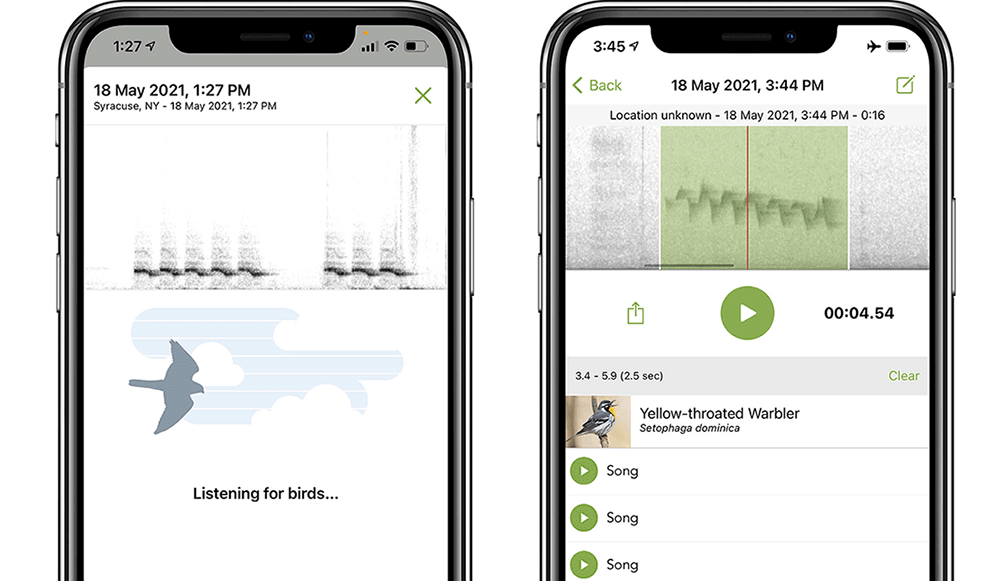
Downloading the App from the App Store (iOS)
If you are an iOS user, the Merlin Bird ID app can be easily downloaded from the App Store. Simply follow these steps:
- Open the App Store on your iOS device.
- Tap on the Search tab located at the bottom of the screen.
- In the search bar, enter “Merlin Bird ID” and tap the Search button.
- Look for the Merlin Bird ID app in the search results and tap on it.
- On the app page, tap the Get button next to the app icon.
- Authenticate your download using Touch ID, Face ID, or your Apple ID password.
- Wait for the app to download and install on your device.
Once the app is successfully installed, you can find it on your home screen. Tap on the icon to open the app and start identifying bird sounds!
Downloading the App from the Google Play Store (Android)
For Android users, the Merlin Bird ID app is available for download from the Google Play Store. Follow these steps to install the app on your Android device:
- Open the Google Play Store on your Android device.
- Tap on the search bar at the top of the screen.
- Type “Merlin Bird ID” in the search bar and tap the magnifying glass icon or the Enter key.
- Look for the Merlin Bird ID app in the search results and tap on it.
- On the app page, tap the Install button.
- Review the permissions requested by the app and tap Accept.
- Wait for the app to download and install on your device.
Once the installation is complete, you can find the Merlin Bird ID app in your app drawer. Tap on the app icon to launch it and start identifying bird sounds.
Installing the App on Your Device
After successfully downloading the Merlin Bird ID app from either the App Store or the Google Play Store, you need to install it on your device. The installation process is automatic for both iOS and Android devices.
- Once the app download is complete, locate the app icon on your home screen or app drawer.
- Tap on the app icon to open the Merlin Bird ID app.
- Follow any on-screen prompts or instructions to complete the installation process.
- The app may request certain permissions to access your device’s microphone and camera. Grant these permissions to enable the full functionality of the app.
- Once the installation is complete, the app is ready to use.
Congratulations! You have successfully downloaded and installed the Merlin Bird ID app on your device. It’s time to explore its features and start identifying bird sounds.
Overview of the Merlin Bird ID App Features
The Merlin Bird ID app offers a range of features designed to assist users in identifying birds and learning more about them. Let’s take a closer look at each of these features:
Field Guide
The Merlin Bird ID app includes a comprehensive digital field guide with information on thousands of bird species. This feature allows users to browse through different bird species, view high-quality photos, read detailed descriptions, and learn about their habitat, behavior, and more. With the field guide, bird enthusiasts can easily identify birds they encounter in the field or in their own backyard.
Bird ID Helper
The Bird ID Helper feature in the Merlin app is a valuable tool for users who have limited knowledge of bird identification. By asking a few simple questions about the bird’s size, colors, and behavior, the app provides a list of possible bird species that match the given characteristics. This feature is particularly helpful for beginners who are still learning to identify birds.
Photo ID
The Photo ID feature is a convenient way to identify birds through photographs. Users can capture a photo of a bird they want to identify and upload it to the app. Merlin’s powerful image recognition technology analyzes the photo and compares it to a vast database of bird species to provide a list of potential matches. This feature is great for situations where capturing a clear photo is possible.
Sound ID
One of the most exciting features of the Merlin Bird ID app is the Sound ID functionality. With Sound ID, users can identify bird sounds by simply pointing the microphone of their device towards the sound and pressing the record button. The app then analyzes the recorded sound and matches it to the corresponding bird species in its database. This feature is particularly useful when bird sightings are difficult or when birds can be heard but not seen.
Using the Merlin Bird ID App to Identify Bird Sounds
The Sound ID feature in the Merlin Bird ID app is an incredible tool for identifying bird sounds in the field. Whether you’re out birding or simply enjoying nature in your own backyard, here’s how you can use the app to identify bird sounds:
Accessing the Sound ID Feature
To access the Sound ID feature in the Merlin Bird ID app, simply open the app and look for the Sound ID button or icon. It is usually located on the main screen or in the toolbar at the bottom of the app.
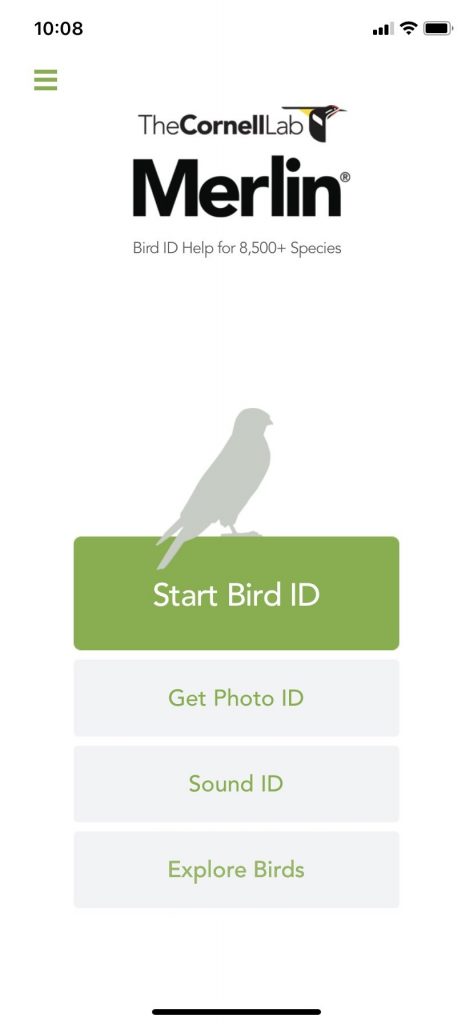
Recording Bird Sounds
Once you have accessed the Sound ID feature, point the microphone of your device towards the bird sound you want to identify. Make sure you are close enough to capture a clear and distinct audio recording. Tap the record button and hold it until the sound has finished.
Playing Back and Analyzing Recordings
After recording the bird sound, the app will automatically play it back to you. Take a moment to listen to the recording and make sure it is clear and loud enough for the app to analyze.
Once the recording is played back, the app will begin analyzing the sound and comparing it to its database of bird species. This process may take a few seconds.
Identifying Bird Sounds Using the Spectrogram
Once the analysis is complete, the app will provide you with a list of possible bird species that match the recorded sound. To help you narrow down the options, the app also displays a spectrogram of the sound, which is a visual representation of its frequencies over time.
To identify the bird sound accurately, compare the spectrogram of the recording with the spectrograms of the suggested bird species. Look for similarities in patterns and frequencies to make an informed identification.
Using the Merlin Bird ID app to identify bird sounds is an efficient and effective way to expand your knowledge of bird vocalizations and enhance your birding experiences.
Tips for Accurate Bird Sound Identification
While the Merlin Bird ID app is a powerful tool for identifying bird sounds, there are a few tips you can follow to improve the accuracy of your identifications. Consider the following suggestions:
Find a Quiet Area
When attempting to identify bird sounds, it is best to find a quiet area away from excessive human noise or other background sounds. This helps reduce the chances of picking up unwanted noise that could interfere with the sound recording.
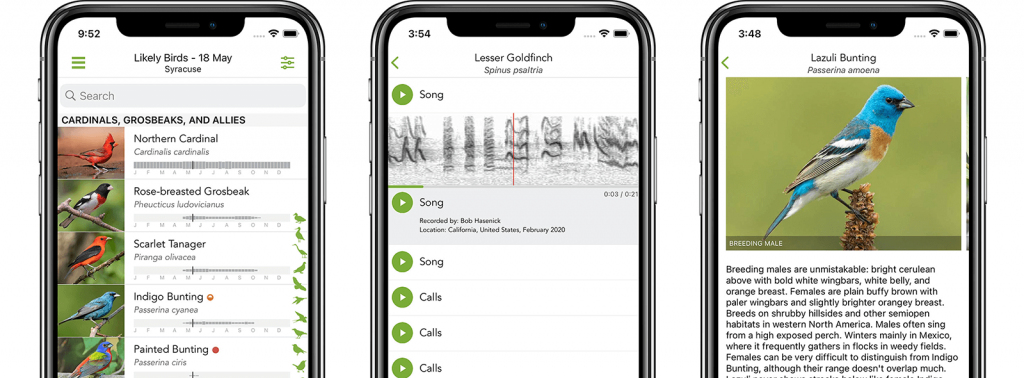
Minimize Ambient Noise
Even in a quiet area, there may be ambient noise such as wind, traffic, or nearby water bodies. To minimize the impact of ambient noise on your sound recordings, try to position yourself in a way that blocks or reduces the noise sources. This will help ensure that the recorded sound is clear and distinct.
Wait for the Bird to Finish Its Song
Birds often have specific song patterns, and it is helpful to capture the entire song sequence for accurate identification. Allow the bird to finish its song before starting the recording. This will give you a complete and uninterrupted sound sample to work with.
Record Multiple Examples
If possible, try to record multiple examples of the bird sound you are trying to identify. Birds may vary their songs or calls in different contexts, so having multiple recordings can provide a more comprehensive understanding of the sound variation. This can also help rule out any one-off or unusual vocalizations.
Check Against the Bird ID Database
Once you have recorded and analyzed the bird sound using the Merlin Bird ID app, it is a good practice to cross-reference your identification with the field guide and other resources available in the app. This can help validate your identification and provide additional information about the bird species you have identified.
By following these tips, you can enhance your bird sound identification skills and make more accurate identifications using the Merlin Bird ID app.
Common Challenges and How to Overcome Them
While the Merlin Bird ID app is designed to be user-friendly and accurate, there can be a few challenges that users may encounter. Here are some common challenges and tips on how to overcome them:

Background Noise Interference
In environments with a lot of background noise, such as busy urban areas, it may be challenging to capture clear bird sounds without unwanted interference. To overcome this, try to find a quieter location or position yourself in a way that minimizes background noise. If necessary, use headphones with a built-in microphone to reduce surrounding noise.
Similar Bird Songs and Calls
Some bird species have similar or overlapping songs and calls, making it difficult to distinguish between them. In such cases, listen carefully to the subtle differences in pitch, rhythm, or note patterns. You can try recording multiple examples of the sound and comparing them to identify any variations that may aid in distinguishing between similar species.
Recording Quality Issues
Variations in recording quality, such as low volume or poor audio clarity, can affect the accuracy of sound identification. Ensure that your device’s microphone is clean and free from obstructions. Position yourself closer to the bird sound source to capture a stronger and clearer recording. Additionally, adjust the app’s recording settings, if available, to optimize the audio quality for better analysis.
By being aware of these common challenges and implementing the suggested solutions, you can overcome obstacles and improve your bird sound identification experience with the Merlin Bird ID app.
Improving Bird Identification Skills with the App
The Merlin Bird ID app not only helps you identify bird sounds but also provides opportunities to improve your bird identification skills over time. Here are a few ways you can enhance your identification abilities using the app:
Learning the Spectrogram Patterns
The spectrogram is a powerful tool in the Merlin Bird ID app that displays the frequencies of a bird sound over time. Spend some time familiarizing yourself with the spectrogram patterns of different bird species. Pay attention to unique features, such as frequency ranges or patterns, that can aid in identifying bird sounds visually.
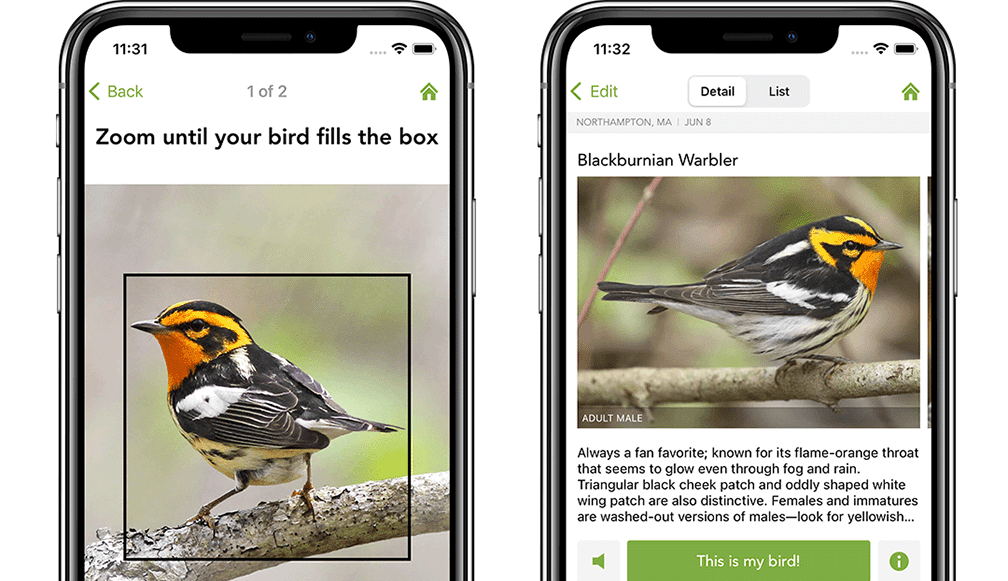
Recording and Analyzing Different Bird Sounds
The more bird sounds you record and analyze using the app, the better your identification skills will become. Practice recording bird songs in different locations and at various times of the day. Analyze the recordings using the app’s Sound ID feature and compare them to the suggestions provided. This exercise can help you develop an ear for different bird vocalizations.
Comparing Spectrograms for Accurate Identification
When using the app’s Sound ID feature, take the time to compare the spectrograms of the recorded sound and the suggested bird species. Look for similarities, differences, and unique patterns that can guide you to the correct identification. This visual analysis, combined with your understanding of bird vocalizations, can significantly improve the accuracy of your identifications.
By actively engaging with the app, recording and analyzing bird sounds, and regularly practicing identification, you can hone your bird identification skills and become a more confident birder.
Using the Merlin Bird ID App to Identify Birds in Your Yard
In addition to identifying bird sounds in the field, the Merlin Bird ID app can also be a valuable tool for identifying birds in your very own yard. Here’s how you can use the app to identify birds based on the photos you capture:
Taking Photos of Birds
When you spot a bird in your yard that you want to identify, grab your camera or smartphone and try to capture a clear photo of the bird. Zoom in, if necessary, to capture details such as feather patterns, color variations, and bill shape. The more detailed and clear the photo, the easier it will be for the app to identify the species.
Uploading Photos to the App
Once you have taken a photo of the bird, open the Merlin Bird ID app on your device. Look for the Photo ID feature or button, usually located on the main screen or in the toolbar. Tap on it to access the photo identification tool.
Follow the on-screen instructions to upload the photo from your device’s gallery or camera roll. The app’s powerful image recognition technology will analyze the photo and compare it to its extensive database of bird species.
Using the Photo ID Feature for Bird Identification
After the photo analysis is complete, the app will provide you with a list of possible bird species that match the characteristics found in the photo. Review each suggestion and compare it to your photo. Pay attention to details such as plumage, shape, and size to make an accurate identification.
The Merlin Bird ID app’s Photo ID feature is a great tool for identifying birds in your yard when a clear photo is available. Combine this feature with the app’s field guide and additional resources to learn more about the species you have identified and discover interesting facts about their behavior and habitat.
Additional Resources for Bird Enthusiasts
The Merlin Bird ID app is a fantastic resource for bird enthusiasts, but there are also other resources available to further enhance your knowledge and passion for birds. Consider exploring the following:
Bird Sound Libraries
Many online platforms and websites offer extensive bird sound libraries where you can listen to and learn more about various bird songs and calls. These libraries often provide recordings from different regions or specific bird families, allowing you to familiarize yourself with a wide range of vocalizations. Some popular bird sound libraries include the Macaulay Library and Xeno-Canto.
Online Bird Identification Communities
Engaging with online bird identification communities can be a valuable way to learn from experienced birders, share your own observations, and seek assistance in identifying challenging birds. Websites, forums, and social media groups dedicated to birding and ornithology provide a platform for enthusiasts to connect, collaborate, and learn together.
Birding Field Guides
While the Merlin Bird ID app’s field guide is comprehensive and accessible, owning a physical or digital field guide can provide additional convenience and flexibility. Field guides often include detailed illustrations or photographs, range maps, and helpful species descriptions. They can be a valuable companion during field outings or when exploring new birding destinations.
By exploring these additional resources, you can expand your knowledge, connect with fellow bird enthusiasts, and deepen your appreciation for the incredible world of birds.
Frequently Asked Questions (FAQs)
Is the Merlin Bird ID App Free?
Yes, the Merlin Bird ID app is provided free of charge by the Cornell Lab of Ornithology. It is available for download on iOS and Android devices at no cost. The app offers a range of features and functionalities that can be used by bird enthusiasts of all skill levels.
Can the App Identify Bird Sounds in Any Location?
The Merlin Bird ID app is designed to identify bird sounds from a wide range of geographic regions and habitats. However, it is important to note that the app’s accuracy may vary depending on the location and the diversity of bird species in that area. For the best results, use the app in areas with well-documented bird populations and species diversity.
How Accurate is the Sound ID Feature?
The accuracy of the Sound ID feature in the Merlin Bird ID app is estimated to be around 90%. While the app has been trained on a vast database of bird sounds, there may be certain limitations and challenges in accurately identifying bird vocalizations in all situations. Remember to consider the environmental conditions, recording quality, and any possible variations in bird songs and calls.
Can the App Identify Bird Sounds Without an Internet Connection?
The Merlin Bird ID app requires an internet connection to access its database and match recorded sounds to bird species. However, some functionalities of the app, such as browsing the field guide or reviewing past identifications, may be available offline. It’s recommended to confirm the app’s offline capabilities by checking the app’s settings or documentation.
Can I Contribute My Own Bird Sound Recordings to the App?
Yes, the Merlin Bird ID app allows users to contribute their own bird sound recordings for research and conservation purposes. The app provides options for sharing recordings with the Cornell Lab of Ornithology, allowing researchers to gather valuable information about bird populations, vocalizations, and distribution. Check the app’s settings or documentation for instructions on how to contribute your own recordings.
Conclusion
The Merlin Bird ID app is an incredible tool for bird enthusiasts of all skill levels. Whether you’re a beginner looking to learn more about birds or an experienced birder seeking quick identifications, the app offers a range of features that enhance your birding experiences. From the digital field guide and Bird ID Helper to the Photo ID and Sound ID functionalities, the Merlin app is a comprehensive resource that opens up a world of bird identification possibilities.
By following the steps to download and install the app, exploring its features, and incorporating tips for accurate identification, you can expand your knowledge, improve your bird sound recognition skills, and deepen your love for birds.
So, what are you waiting for? Embrace the wonderful world of birding with the Merlin Bird ID app and embark on a journey of discovery, learning, and appreciation for the feathered creatures that surround us. Happy birding!
Leave a Reply